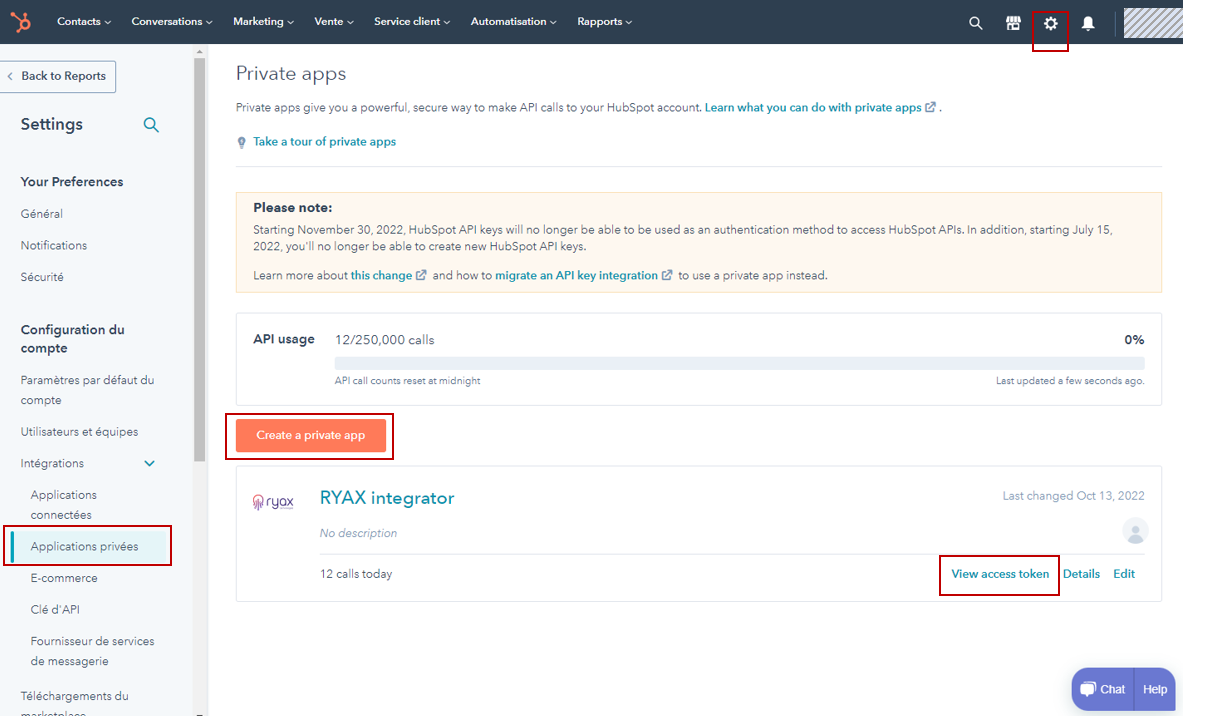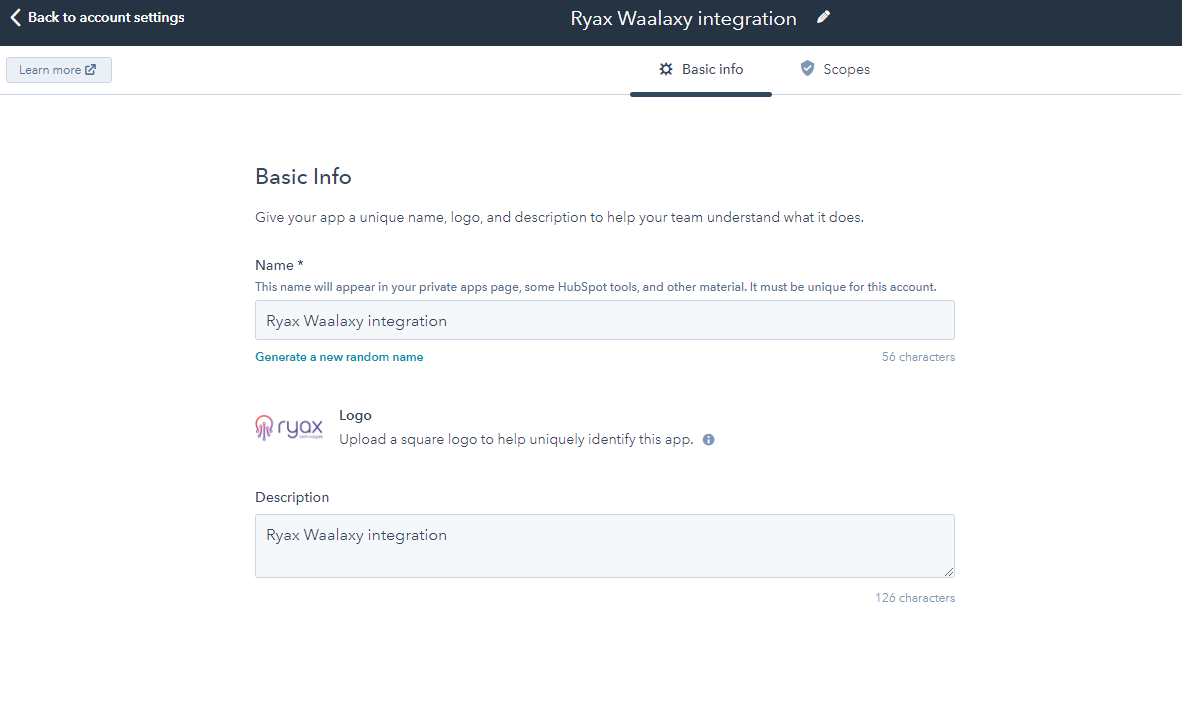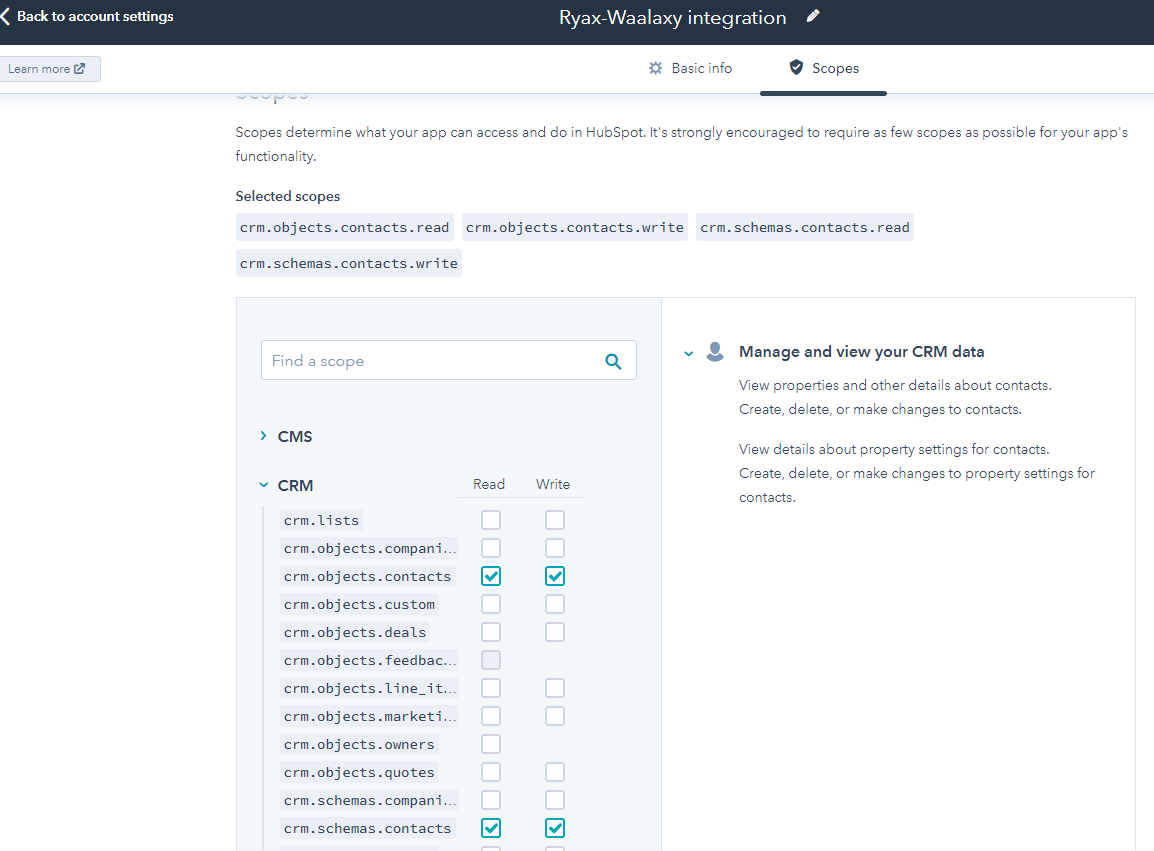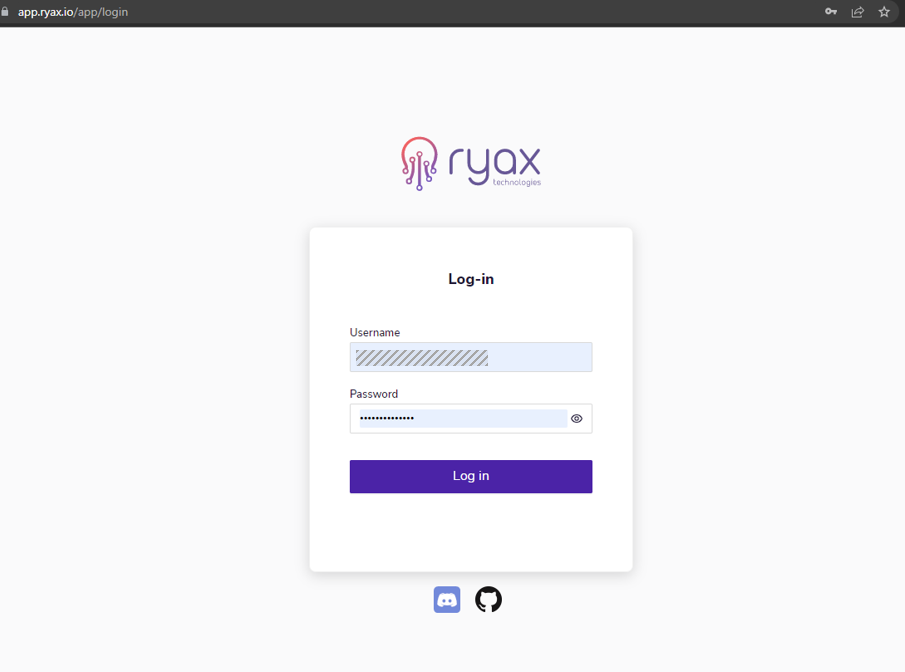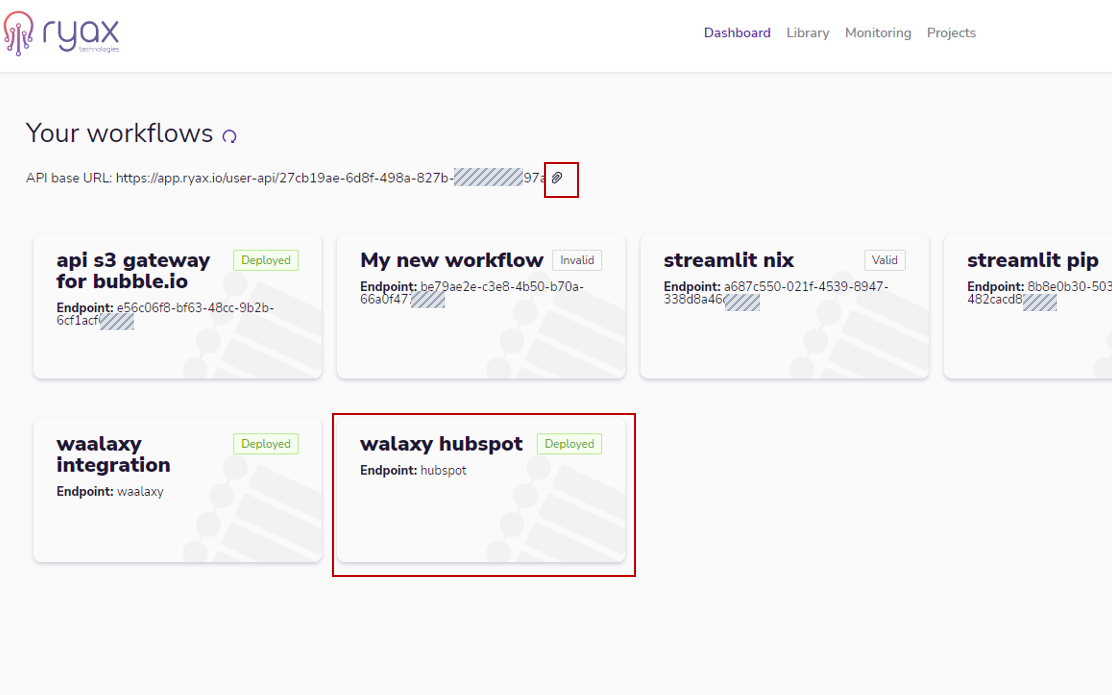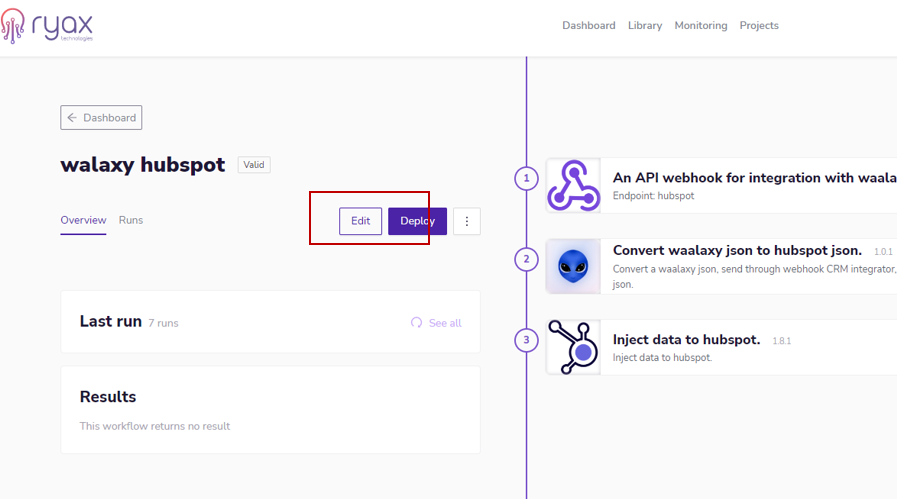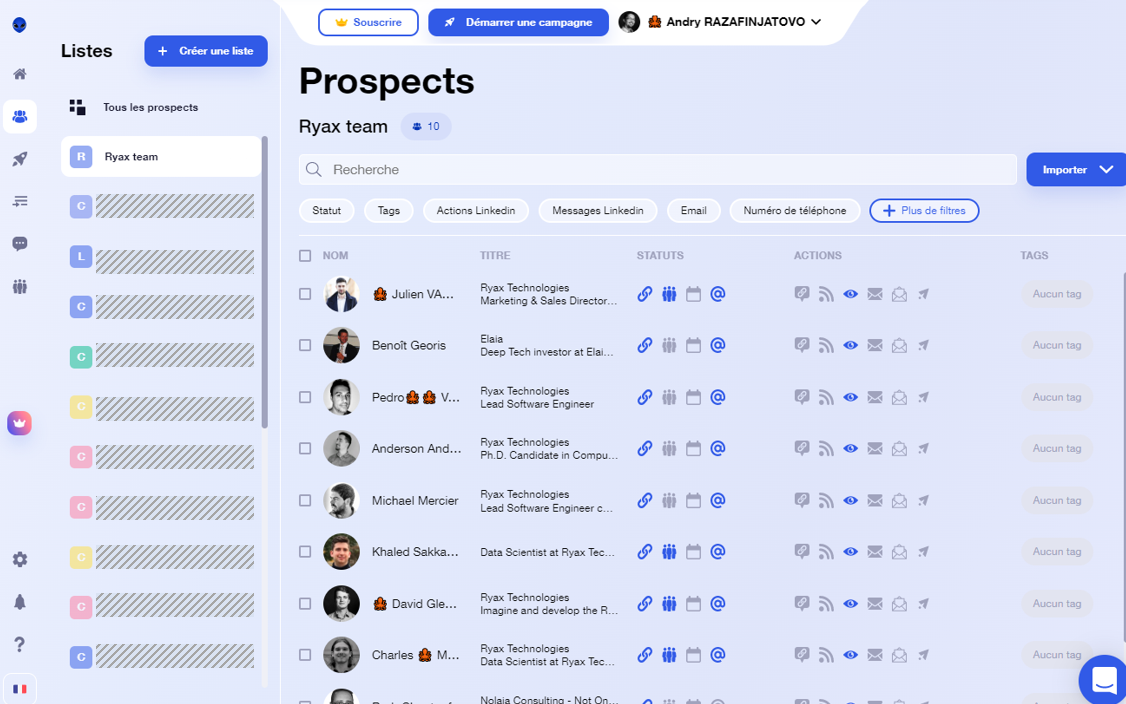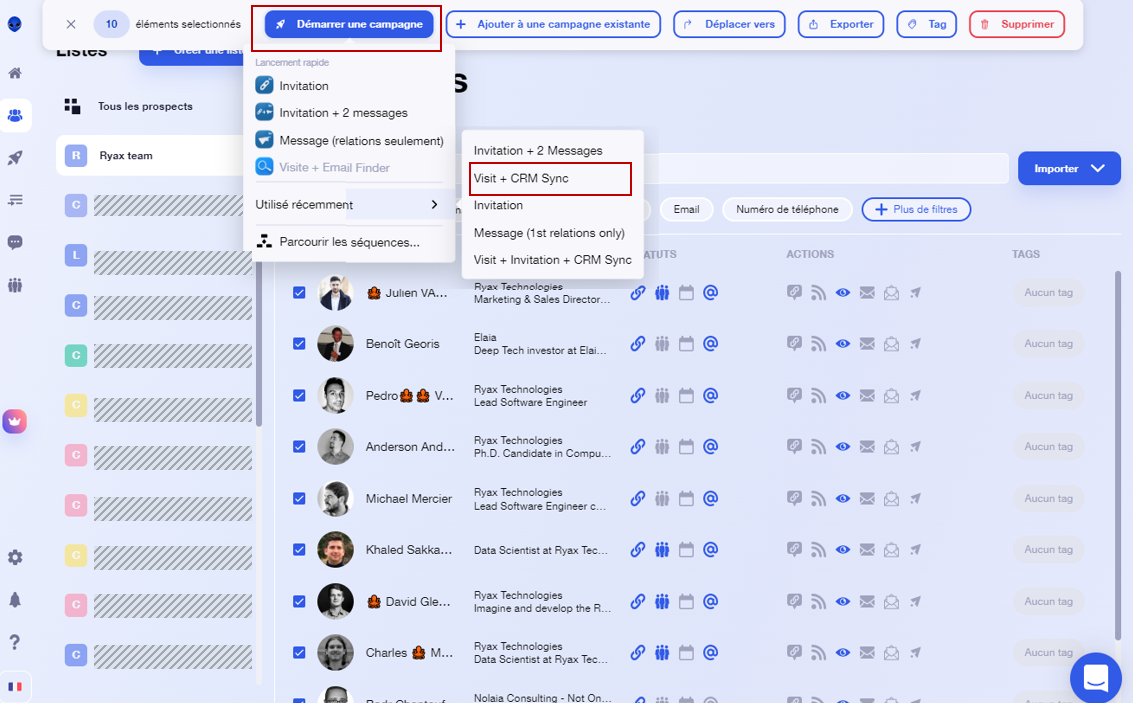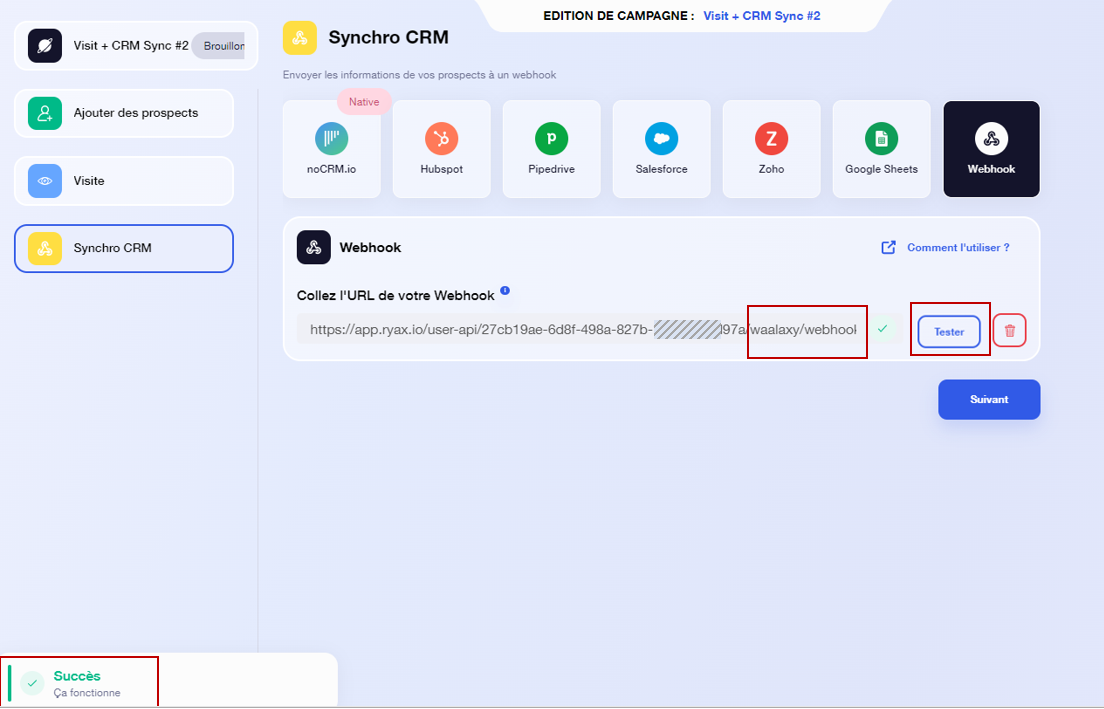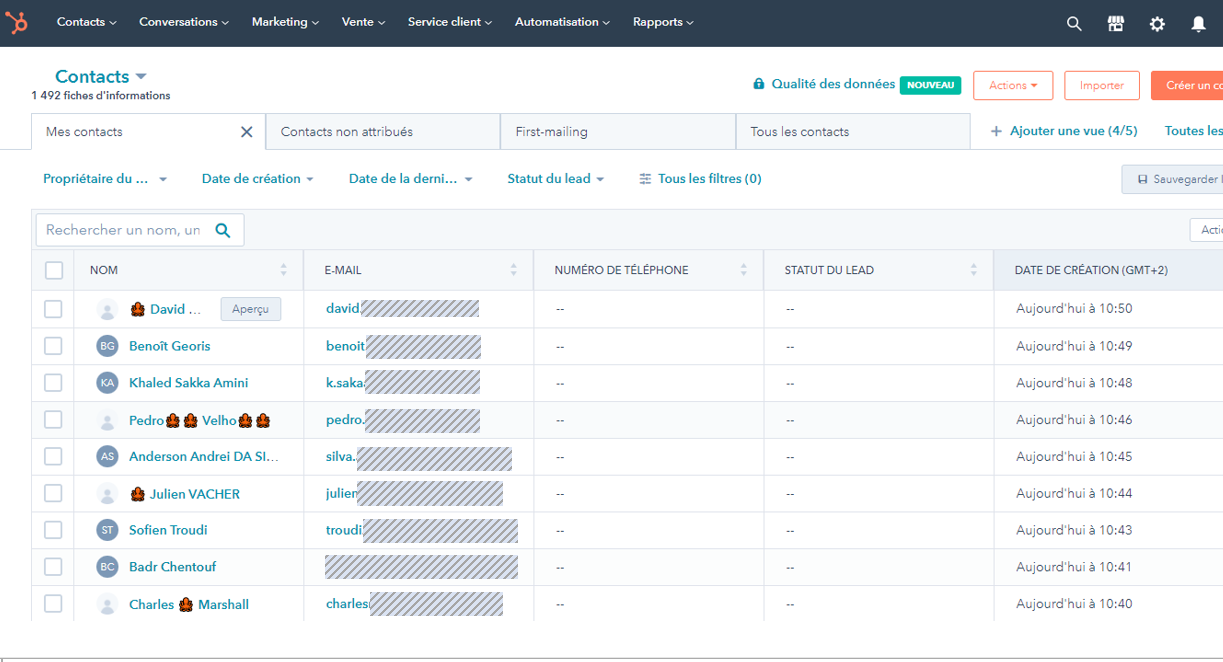Waalaxy / Hubspot integration

If you're using Waalaxy to manage your outbound campaigns, you probably have a lot of contacts you're talking with. And it would be way easier to manage them into your Hubspot CRM.

NB : this tutorial is based on webhooks used by Waalaxy. Webhooks are included in their paid plans.
Please note that Ryax is open source, so you have 2 options:
You can install it on premise or on any cloud. (Read documentation)
Or you can just use our SaaS
And no code needed at all for this tutorial 😉
Step 1. Hubspot API key
Go to your Hubspot CRM
In the settings (in the top bar), select "Integrations > Private apps"
>> Then "Create a private app"
>> Choose a name, a logo and a description
>> Then go to "Scopes" tab.
Here we have to allow the app to create/modifiy CRM objects like contacts.
Select these objects for the scope:
crm.objects.contacts.read
crm.objects.contacts.write
crm.schemas.contacts.read
crm.schemas.contacts.write
Then "Create an app"
Copy the token to be used later on.
Step 2. Ryax endpoint url
Go to your Ryax instance (on your local installation or on Ryax SaaS) and log in.
In this page, you can see all your available workflows, deployed or not, valid or not.
Copy and keep the API base url. You'll need it later.
Then select "waalawy hubspot" worflow, already available:
Edit this workflow.
Note that if the workflow is already deployed, you have to "Undeploy" it to edit it.
Let's see first what this workflow does :
- An API webhook for integration with Waalaxy => An API endpoint to listen to Waalaxy calls
- Convert Waalaxy json to hubspot json => get the data from Waalaxy and convert them to a format compliant with Hubspot
- Inject data to hubspot => put data in hubspot, by calling Hubspot API
Edit the last action of the workflow, named "Inject data to hubspot"
In the private_app_key, paste your Hubspot key from the previous step.
Step 3. Waalaxy CRM sync campaign
Select a list of contacts you want to import into Hubspot
Here we selected Ryax team 🙂
Start a campaign "Visit + CRM Sync"
Select "Webhook" and paste Ryax endpoint url you get from step 2
and add /waalaxy/webhook/ and the end of the url.
Test it, you should see "Success. It works" message in the bottom left of the page.
Save and run it.
That's all !
That's all !! There's no step 4 🙂
Your campaign is in the waiting list, and your contacts will be soon imported into your Hubspot CRM.
Result looks like this